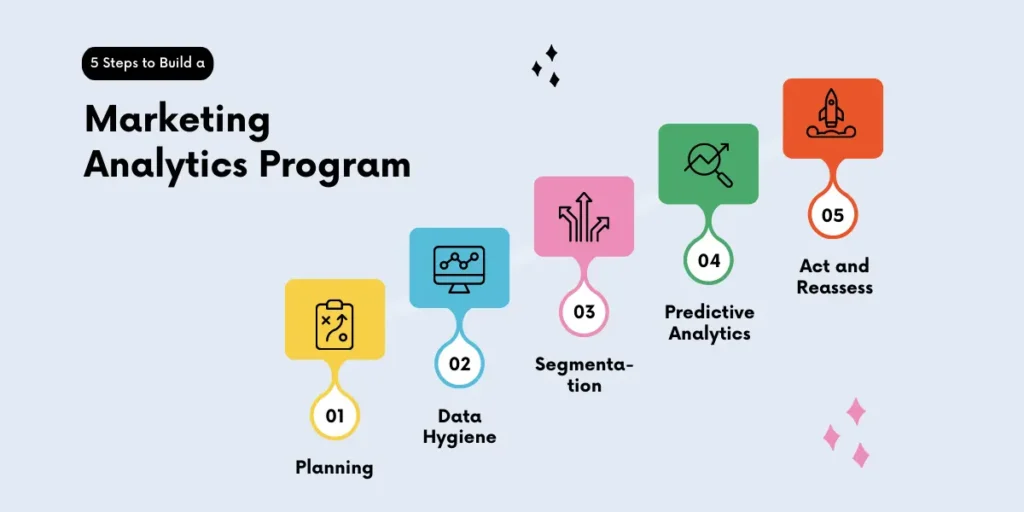Top Features Every Business Website Should Have
Make your business website effective in 2025. Discover 12 must-have features for better usability, trust, speed, and mobile performance.

Table of Content
A business website is often the first point of contact between a company and its customers. Whether you run a local service business or an online store, your website needs to create a strong, clear, and user-friendly experience. In this article, we will walk through the top features every business website should have in 2025 to support credibility, customer interaction, and growth.
1. Clear and Simple Navigation
Navigation is the backbone of your website. Visitors should be able to find what they need without confusion. A well-structured menu with logical categories and subcategories helps users move through the site easily.
- Use a top menu with clear labels.
- Keep the number of menu items manageable.
- Include a search bar for added convenience.
2. Mobile-Friendly Design
Most users now access websites from their phones. Your site should be responsive, which means it adjusts automatically to fit any screen size.
- Use responsive design techniques.
- Test your site on multiple devices.
- Prioritize fast load times on mobile.
3. Fast Loading Speed
Slow websites frustrate users and lead to high bounce rates. Page speed also impacts your search engine rankings.
- Optimize images.
- Use a fast web host.
- Minimize unnecessary scripts.
4. Clear Call-to-Actions (CTAs)
Each page on your website should have a clear goal. Whether it’s filling out a form, calling your office, or making a purchase, use strong CTAs to guide users.
- Use buttons with clear labels like “Contact Us” or “Get a Quote.”
- Place CTAs above the fold when possible.
- Make CTAs visually stand out.
5. About Us Page
Customers want to know who they’re dealing with. An About Us page builds trust by introducing your team and your mission.
- Include real photos.
- Share your business story.
- Mention your values and goals.
6. Contact Information
Make it easy for visitors to reach you. Include your phone number, email address, and a contact form. A map showing your location is helpful for local businesses.
- Place contact info in the header or footer.
- Include working hours.
- Use a simple contact form.
7. Testimonials or Reviews
Social proof matters. Showcasing reviews from satisfied customers can increase your credibility and help new visitors trust your services.
- Include at least 3–5 testimonials.
- Add customer names or photos (if permitted).
- Link to third-party review platforms when possible.
8. Strong SEO Structure
To be found online, your website needs to be optimized for search engines. Focus on technical and on-page SEO.
- Use proper title tags and meta descriptions.
- Structure content with H1, H2, and H3 headings.
- Optimize images with alt tags.
9. Blog or Resource Section
Publishing helpful content attracts visitors and improves your site’s visibility on search engines.
- Post regularly.
- Answer common customer questions.
- Focus on topics relevant to your industry.
10. Secure Hosting (HTTPS)
A secure website builds user confidence and protects data. Google also prefers secure sites.
- Use SSL certificates.
- Choose a reliable web host.
- Keep plugins and software updated.
11. Simple and Clean Design
Avoid clutter and focus on readability. A clean design helps users focus on your message.
- Use consistent fonts and colors.
- Leave enough white space.
- Avoid distractions like autoplay audio.
12. Analytics and Tracking
You need to know how your website is performing. Tracking tools help measure user behavior and guide improvements.
- Install Google Analytics.
- Track conversions and user paths.
- Monitor page load times and bounce rates.
FAQs
Q1: How many pages should a small business website have?
A basic business website should have at least five core pages: Home, About, Services/Products, Contact, and a Blog or FAQ page.
Q2: Is SEO important for local businesses?
Yes, local SEO helps nearby customers find your business. Optimizing your Google Business Profile and using local keywords can increase visibility.
Q3: What is the average cost of a professional website?
Costs vary, but a basic small business website can range from $500 to $3,000 depending on features, design, and development time.
Q4: How often should I update my business website?
Regularly update content, blog posts, and security features. A full design review every 2–3 years is a good practice.
Q5: Do I need a blog for my business website?
A blog helps improve SEO, provides helpful content for customers, and positions you as an expert in your industry
Your website is a key part of your business. Make sure it’s easy to navigate, mobile-friendly, fast, and secure. By including these top features, you increase the chance of converting visitors into customers while building trust and visibility online.
If You Know More Please Conatact Us
Final Thoughts
Your website is a key part of your business. Make sure it’s easy to navigate, mobile-friendly, fast, and secure. By including these top features, you increase the chance of converting visitors into customers while building trust and visibility online.
If You Know More Please Conatact Us