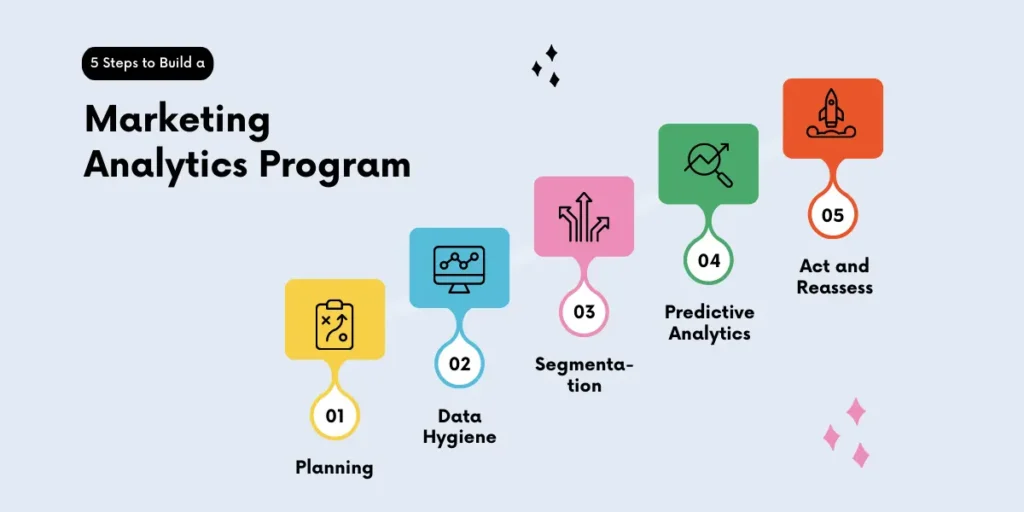SEO Basics for Beginners: The Complete Guide to Ranking Higher in 2025
Learn SEO from scratch with this beginner-friendly guide. Discover simple SEO tips, keyword research tactics, and best practices to boost your rankings.

Table of Content
If you’re new to the world of websites and want your business or blog to show up on Google, understanding SEO (Search Engine Optimization) is a must. It might sound technical or overwhelming, but the truth is, SEO can be simple when explained the right way. Whether you’re running a small business, starting a blog, or building your first eCommerce site, this guide will walk you through everything you need to know — from basic terms to practical strategies.
Let’s break down SEO in a way that’s beginner-friendly, actionable, and designed to help you rank better without feeling lost in jargon.
Chapter 1: What Is SEO?
SEO, or Search Engine Optimization, is the process of making your website more visible to people searching for products, services, or information through search engines like Google. When done right, SEO helps your website appear on the first page of search results.
Quick SEO Tips:
- Use relevant keywords
- Write quality content
- Optimize page titles and descriptions
- Improve website loading speed
- Make your site mobile-friendly
SEO Made Simple: Think of SEO as helping Google understand what your website is about, so it can show it to the right people.
Chapter 2: Keyword Research & On-Page SEO
If you want people to find your content, you need to use the right words — these are called keywords.
Best Keywords for Beginners
Use free tools like:
- Google Keyword Planner
- Ubersuggest
- AnswerThePublic
Look for keywords that are:
- Easy to rank for
- Have a decent amount of search volume
- Closely related to your niche
On-Page SEO Checklist
Here’s how to optimize your web pages:
- Title Tag Optimization: Keep it under 60 characters and include the focus keyword.
- Meta Description: Summarize the page in 150-160 characters with a call to action.
- Header Tags: Use H1 for the page title, H2 for main points, H3 for subpoints.
- SEO-Friendly URLs: Keep them short, readable, and include the main keyword.
- Image Optimization: Use descriptive file names and add alt text with keywords.
- Internal Linking Strategy: Link to related content on your site to keep users engaged.
Pro Tip: Always preview how your title and description appear in Google before publishing.
Chapter 3: Content & Technical SEO
How to Write SEO-Friendly Content:
- Focus on solving the reader’s problem.
- Use keywords naturally.
- Add bullet points, numbered lists, and subheadings for readability.
- Include visuals (images, infographics, or videos).
- Write with clarity and purpose — not just for ranking.
Content Optimization Tips:
- Update older posts with fresh information.
- Avoid duplicate content.
- Use a clear structure and avoid fluff.
Blog SEO for Beginners:
- Write consistently.
- Answer specific questions your audience is searching for.
- Use emotion-triggering headlines.
- Include a strong call-to-action at the end of each blog.
Technical SEO Basics:
- Mobile SEO: Make sure your site is mobile-responsive.
- Speed Optimization: Use caching, compress images, and avoid heavy plugins.
- Fixing SEO Errors: Use tools like Google Search Console to identify crawl issues.
- Google Search Console Setup: Submit your sitemap and monitor how Google indexes your pages.
- Secure Your Site: Use HTTPS instead of HTTP.
Bonus Tips:
Remove or redirect broken links to avoid hurting SEO.
Use schema markup to improve how your site appears in search results.
Chapter 4: Local & Off-Page SEO
If you run a local business, Local SEO is your best friend.
Local SEO for Small Businesses:
- Claim and verify your Google My Business listing.
- Add your business to local directories.
- Encourage customers to leave reviews.
Google My Business Optimization:
- Add photos
- Update hours
- Respond to reviews
- Post weekly updates to increase engagement
How to Get Backlinks:
- Write guest posts
- Share your content on social media
- Submit to niche directories
- Collaborate with influencers in your industry
Social Media for SEO: While social media doesn’t directly affect SEO rankings, it helps by:
- Driving traffic to your website
- Boosting visibility and content sharing
- Building brand authority
Additional Off-Page Tips:
- Create shareable content like checklists and templates
- Engage in relevant forums and communities
- Submit infographics to visual directories
Chapter 5: Tools & Tracking
Tracking your SEO performance is key to understanding what works.
Best Free SEO Tools:
- Google Analytics
- Google Search Console
- Rank Math SEO plugin (for WordPress)
- Screaming Frog (free for small websites)
- MozBar Chrome Extension
- Ahrefs Webmaster Tools (free plan)
Google Analytics for Beginners: Track:
- Where your visitors are coming from
- Which pages they visit the most
- How long they stay on your site
- Bounce rate and goal completions
How to Track SEO Performance:
- Set goals (traffic, leads, rankings)
- Monitor keyword positions
- Use analytics to adjust content strategy
- Compare monthly performance to identify growth
SEO Audit Checklist:
- Are your title tags optimized?
- Is your website mobile-friendly?
- Are all images compressed?
- Do you have broken links?
- Is your website loading fast?
- Are meta tags and headers properly used?
- Do all pages have a call to action?
Tracking ROI: Measure your SEO success by tracking conversions, email signups, or product purchases.
Chapter 6: Common SEO Mistakes to Avoid
Even if you’re doing your best to follow SEO tips, a few common mistakes can hold your site back from ranking. Let’s go through some beginner-friendly warnings so you can avoid the traps and stay on track.
1. Ignoring Keyword Intent
Just because a keyword has high search volume doesn’t mean it’s right for your content. Focus on user intent — what people are actually looking for.
Example:
If someone searches for “best SEO tools,” they likely want a list, not a tutorial on SEO in general.
2. Keyword Stuffing
Adding your target keyword 50 times won’t help — in fact, it can hurt your rankings. Use your keyword naturally and sprinkle in related terms.
Quick Fix:
Use your main keyword in the title, first paragraph, headings, and naturally throughout the content.
3. Not Using Analytics or Tracking
If you’re not tracking your SEO performance, you’re flying blind.
Fix it:
- Set up Google Analytics
- Monitor traffic, bounce rates, and conversions
- Use Google Search Console to see which keywords bring in traffic
4. Forgetting Mobile Users
Over 60% of traffic comes from mobile devices. If your site isn’t mobile-friendly, Google will rank it lower.
Fix it:
Use responsive themes, test with Google’s Mobile-Friendly Test, and make sure buttons and text are easy to tap and read.
5. Ignoring Page Speed
A slow site leads to high bounce rates and lower rankings.
Fix it:
- Compress images
- Use caching plugins
- Avoid too many heavy scripts and plugins
6. Skipping Meta Descriptions
Meta descriptions won’t directly boost your rankings, but they improve click-through rates — which helps in the long run.
Fix it:
Write a compelling summary for each page, include your keyword, and keep it under 160 characters.
7. No Internal Linking Strategy
Internal links help both users and search engines understand your content structure.
Fix it:
Link related blog posts or service pages together with clear anchor text.
8. Not Updating Old Content
Outdated content can lose rankings fast.
Fix it:
Refresh your top-performing articles every few months by:
- Adding new stats or data
- Improving clarity
- Removing outdated info
9. Ignoring Image SEO
Images without proper optimization can slow down your site and miss keyword opportunities.
Fix it:
- Rename files with descriptive names
- Use ALT tags that include relevant keywords
Note: Avoiding these mistakes can make your SEO efforts go a lot further. It’s not just about doing the right things — it’s also about not doing the wrong ones.
Bonus Chapter: SEO vs. SEM for Beginners
What’s the Difference?
- SEO is organic (free) traffic from search engines.
- SEM (Search Engine Marketing) involves paid ads (Google Ads).
When to Use SEO vs. SEM:
- Use SEO for long-term growth.
- Use SEM for quick visibility (like product launches or time-sensitive promotions).
Tips for Combining Both:
- Test keywords via paid ads, then create SEO content for top performers.
- Use remarketing to bring back SEO visitors who didn’t convert.
FAQ Section (Google People Also Ask)
Q: How do I start with SEO as a beginner?
A: Start by learning keyword research, writing quality content, and optimizing on-page elements like titles, URLs, and images.
Q: What are the easiest SEO strategies to imp****lement?
A: Use descriptive titles, fast loading pages, internal linking, and regularly update your content.
Q: Do I need to know coding to do SEO?
A: No, most basic SEO tasks can be done without coding knowledge, especially if you’re using WordPress.
Q: How long does SEO take to show results?
A: SEO is a long-term strategy. You may start seeing results in 3 to 6 months, depending on competition and consistency.
Q: What’s the best SEO plugin for beginners?
A: Rank Math and Yoast SEO are both great options for WordPress users.
Q: Can I do SEO myself or should I hire someone?
A: You can start learning and doing it yourself, but hiring an expert can help speed up results and avoid mistakes.
Final Thoughts
SEO doesn’t have to be complex. If you follow the basics, stay consistent, and continue learning, your website will gradually climb the ranks. Whether you’re just starting out or looking to fine-tune your strategy, this guide covers everything you need to build a solid SEO foundation.
Now it’s your turn: pick one section from this guide and start implementing it today. Keep testing, keep learning, and most importantly — don’t give up.
Want help with your SEO or website? Book a free 30-minute consultation with me today! Contact us